10 Jan, 2014 von Falco Nogatz
Building node-webkit programs with Grunt
The days before Christmas were busy as usual: It’s not just that everyone is hunting gifts for family and friends. There’s also the annual German Youth Team Championship of Chess beginning on 25th December. Together with some friends I’m trying to broadcast this big event with more than 500 young participants to their families left at home, waiting for results.
In the last years, we used a simple mechanism to provide near to live results: The arbiters got a special email adress where they could send their tournament files to. On the server side there was a small node.js mail server (as mentioned in “Einfacher SMTP-Server zur Aufgabenverarbeitung” [german]) that took the proprietary file format, converted it and imported the results of already finished games. Although being a huge progress to the past where the results were imported once all games has been finished, this approach needed an arbiter constantly sending mails around.
Therefore I wanted to try another way: A program that keeps an eye on the tournament file and uploads it once it was changed and automatically triggers the import of new game results. Having just some days for its development it was necessary to stay with the same technology stack we used before for the mail server and tournament file converter: node.js.
As the tournament arbiters aren’t all familiar with command line tools, a graphical user interface was necessary. Strongloop published a blog post about node-webkit, which allows writing native apps in HTML and Javascript, some days before. This blog post is a good entry to the topic. Nettuts+ wrote a nice introduction recently too. Different from their approach I used the plugin for Grunt grunt-node-webkit-builder, which takes on the whole building process. Here’s my project’s setup:
/
├── dist
├── Gruntfile.js
├── package.json
└── src
├── index.html
├── package.json
├── js
│ └── index.js
└── css
└── style.css
By using the grunt-node-webkit-builder it is necessary to keep the source of the building tool (all in the root directory) separate from the source code of the node-webkit program. Otherwise it may happen that the building tools (Grunt, you know?) get bundled in the node-webkit program as well which leads to high file sizes and slow execution times.
So it’s clear we specify in /package.json only the dependencies that are necessary for the building process:
{
"name": "do-my-build",
"version": "0.0.1",
"description": "Using Grunt to build my little program",
"author": "Falco Nogatz <fnogatz@gmail.com>",
"private": true,
"dependencies": {
"grunt": "~0.4.2",
"grunt-node-webkit-builder": "~0.1.14"
}
}
We also have to create the Gruntfile.js:
module.exports = function(grunt) {
grunt.initConfig({
pkg: grunt.file.readJSON('src/package.json'),
nodewebkit: {
options: {
build_dir: './dist',
// specifiy what to build
mac: false,
win: true,
linux32: false,
linux64: true
},
src: './src/**/*'
},
});
grunt.loadNpmTasks('grunt-node-webkit-builder');
grunt.registerTask('default', ['nodewebkit']);
};
The real node-webkit program can be written now in the /src directory. As also mentioned in the tutorials linked above, the /src/package.json should be filled with some node-webkit related fields:
{
"name": "my-program",
...
"main": "index.html",
"window": {
"toolbar": false,
"width": 800,
"height": 600
}
}
To build the node-webkit program for the architectures specified in /package.json you simply have to call the command:
grunt
This downloads the up-to-date binaries necessary for the specified architectures and builds an executable program. The result for Windows is simply a .exe file, for Linux an executable file. It contains all needed to run the program, so the user neither has to install node.js nor Chrome. The builds are located in /dist/releases.
By using this setup it was possible to automate the building process and develop the application within some days. The node-webkit runtime extends some native browser properties, for example it is possible to get the full path of a file selected by an <input type="file">. With that it was possible to create a graphical user interface to select tournament files and watch for their changes, which would trigger the update process.
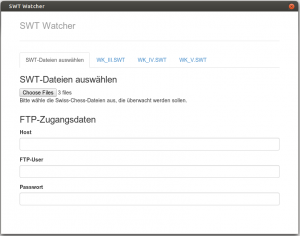








[…] http://www.ioexception.de/2014/01/10/building-node-webkit-programs-with-grunt/ […]